Dell 24 Touch Monitor – P2418HT
Productivity at your fingertips.
- A hands-on work experience: Experience a more active, comfortable workday with two-handed touch control navigation and an articulating stand.
Work from any position: An articulating stand transitions from a standard desktop monitor to a downward 60-degree angle touch orientation. It also supports extended tilt and swivel capabilities, so you can adjust the screen to your task or a more comfortable position. Plus, a protective cushion offers a durable buffer against bumps when the stand is fully compressed.
See clearly: State-of-the-art Advanced In-Cell Touch technology eliminates the need for the glass screen found in traditional monitors, delivering an anti-glare surface that reduces distracting reflections and fingerprints. The result is a smooth display with improved clarity that’s easy on the eyes.
A seamless view: An ultra-thin bezel is a stylish, elegant way to achieve unobstructed views when working across multiple monitors.
- Outstanding usability: Full HD resolution, wide viewing angles and ComfortView™ deliver a screen that’s easy on the eyes.
Stunning views: Full HD resolution and an 8 million to 1 dynamic contrast ratio create an exceptional quality display. See consistent colours and effectively collaborate across the 178ᵒ /178ᵒ wide viewing angle enabled by In-Plane Switching Technology.
Work comfortably: Enjoy an anti-glare, flicker-free screen with ComfortView™, a feature that filters out harmful blue light emissions. Plus, it’s TUV Certified.
Freedom from clutter: Collaborate in an organised workspace with a thoughtfully designed cable management system. Cable routing prevents cables from getting in the way when your monitor stand is adjusted down, while a cable sleeve binds them together. Connectivity ports are discreetly concealed by a cable cover.
- Do more in your workday: Multitask with the Dell Display Manager and enjoy extensive connectivity options so you can work to your fullest potential.
Multitask: The Dell Display Manager software lets you multitask and save time. Quickly tile and view applications side by side with the Easy Arrange feature. Customise and pre-set the colour settings of your applications with Auto-Mode.
Connectivity ports: Extensive connectivity ports including VGA, DP, HDMI, USB3.0 and USB2.0 allow you to easily connect to a wide range of devices.
Ideal for multiple layouts: Adapt to different office layouts thanks to VESA-compatibility. Choose to mount your monitor to the wall or attach it to monitor arms and enjoy a more flexible workspace.
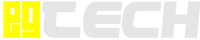


















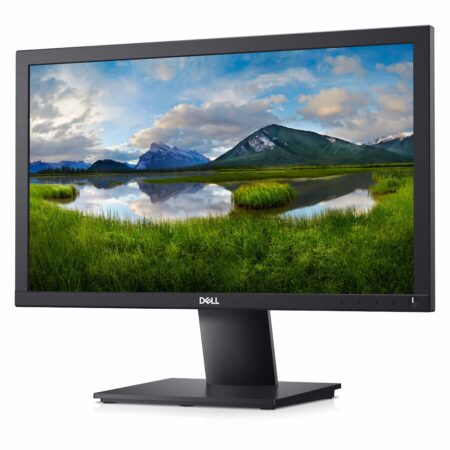







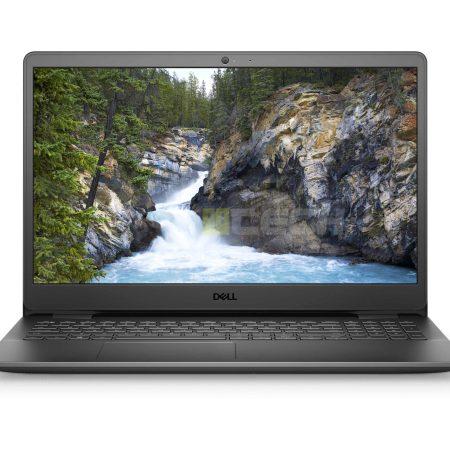




Reviews
There are no reviews yet.