Introduction to the 9W8C4 Dell 2.5Inch to 3.5Inch Mounting Bracket
The 9W8C4 Dell 2.5Inch to 3.5Inch Mounting Bracket is a simple and cost-effective solution that enables you to add 2.5-inch SAS or SATA hard drives, solid-state drives (SSDs), or self-encrypting drives (SEDs) into 3.5-inch drive bays. The bracket is specifically designed to fit into Dell PowerEdge servers and PowerVault storage arrays, as well as other devices that have 3.5-inch drive bays.
By using the 9W8C4 Dell Mounting Bracket, you can increase the storage capacity of your Dell PowerEdge servers or other devices that have limited 3.5-inch drive bays. The bracket is an ideal solution for small and medium-sized businesses that require additional storage capacity without having to upgrade their existing hardware.
The 9W8C4 Dell Mounting Bracket is easy to install and requires no additional tools or hardware. Simply attach the bracket to the 2.5-inch drive and then slide the drive into the 3.5-inch drive bay. The bracket provides a secure and stable fit for the 2.5-inch drive, ensuring that it is held in place during operation.
Features and Benefits of the 9W8C4 Dell Mounting Bracket
The 9W8C4 Dell Mounting Bracket offers several features and benefits that make it a valuable addition to your server or storage device. Here are some of the key features and benefits of the 9W8C4 Dell Mounting Bracket:
- Cost-effective: The 9W8C4 Dell Mounting Bracket is an affordable solution that enables you to add 2.5-inch drives to your 3.5-inch drive bays, without the need to purchase a new system.
- Increased storage capacity: By adding 2.5-inch drives to your system, you can increase your storage capacity and store more data.
- Compatibility: The 9W8C4 Dell Mounting Bracket is specifically designed to fit into Dell PowerEdge servers, PowerVault storage arrays, and other devices that have 3.5-inch drive bays, ensuring compatibility with a wide range of systems.
- Ease of installation: The 9W8C4 Dell Mounting Bracket is easy to install and requires no additional tools or hardware.
- Improved performance: The 9W8C4 Dell Mounting Bracket allows you to use high-performance 2.5-inch drives, which can help improve the overall performance of your system.
- Durability: The 9W8C4 Dell Mounting Bracket is made of high-quality materials that are built to last, ensuring that your drives are securely mounted and protected during operation.
Installation Procedure for the 9W8C4 Dell Mounting Bracket
The installation procedure for the 9W8C4 Dell Mounting Bracket is relatively straightforward and can be completed in just a few simple steps. Here’s a basic installation guide:
- Turn off your server or storage device and disconnect all cables and power cords.
- Open the server or storage device case and locate the 3.5-inch drive bay where you want to install the 2.5-inch drive.
- Remove any existing 3.5-inch drives or mounting brackets from the bay.
- Attach the 2.5-inch drive to the 9W8C4 Dell Mounting Bracket using the screws provided.
- Slide the 9W8C4 Dell Mounting Bracket with the attached 2.5-inch drive into the empty 3.5-inch drive bay.
- Align the screw holes on the 9W8C4 Dell Mounting Bracket with the screw holes on the drive bay and secure the bracket in place using the screws provided.
- Close the server or storage device case and reconnect all cables and power cords.
- Turn on the server or storage device and check that the 2.5-inch drive is recognized by the system.
That’s it! You have successfully installed the 9W8C4 Dell Mounting Bracket and added a 2.5-inch drive to your system. The installation process may vary slightly depending on the specific server or storage device model you are working with, so be sure to consult the user manual or online resources for detailed instructions.
General Information
- Part No. # 9W8C4
- Manufacturer : Dell
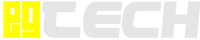



















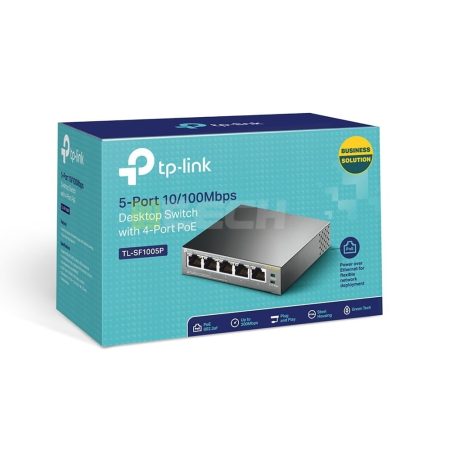



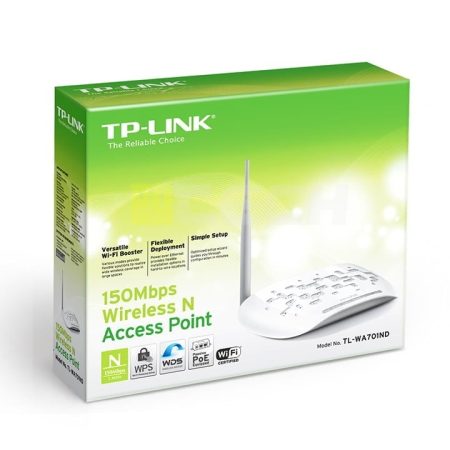

Reviews
There are no reviews yet.