PC- Dell Vostro 3888 -Intel Core i3

Compact connection
Small yet mighty: Now 16% smaller than the previous generation, the Vostro 3888 features a compact, space-efficient design that easily fits on or below your desk.
Fast connections: Your desktop accommodates legacy monitors with the VGA connectivity port. Or use the HDMI port for new monitor models.
Ready to work: Eight total USB ports located at the front and back of the system provides the connectivity you need to move through the workday.
A workplace you can trust
Lock down your data: The Trusted Platform Module 2.0 (TPM) is commercial-grade security that keeps your information safe. This hardware solution creates and stores passwords and encryption keys to better protect against external software attacks.
Secured access: Microsoft BitLocker provides multifactor authentication before the normal start up process, so you can rest assured your PC won’t start or resume from sleep mode until the correct PIN is presented.

Unite your devices with Dell Mobile connect
Seamless PC/smartphone integration: Access multiple devices without dividing your attention—Dell Mobile Connect pairs your iOS or Android smartphone with your desktop.
Limit disruptions: With Dell Mobile Connect, you can make calls, send texts, get notifications and even mirror your Android or iOS phone onto your PC to interact with all your favorite apps.
Maintain your privacy: Your phone connects to your PC via Dell Mobile Connect’s point-to-point, secure connection so your data is never exposed via unsecure internet connections.
Easy transfer: Quickly move photos, videos, music and documents from PCs to phones, and vice-versa, without complicated cloud storage services or cumbersome cables.
Dell Mobile Connect App must be downloaded to your PC and smartphone.
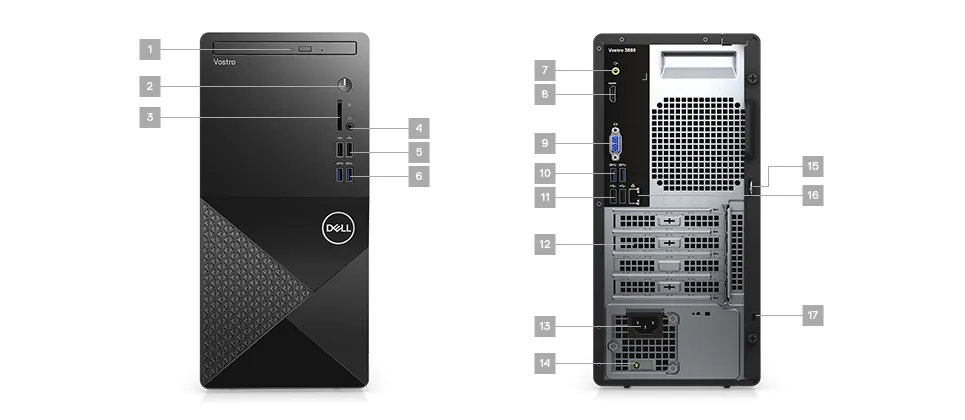
Ports and Slots
1. Optical Disc Drive | 2. Power Button | 3. 5:1 Media Card Reader | 4. Combo Audio Jack | 5. (2) USB 2.0 | 6. (2) USB 3.2 Gen 1 Type-A | 7. Line Out | 8. HDMI* | 9. VGA | 10. (2) USB 3.2 Gen 1 Type-A | 11. (2) USB 2.0 | 12. Expansion Card Slots | 13. Power supply Unit | 14. Power Supply Diagnosis Light | 15. Pad Lock Slot | 16. RJ-45 Ethernet | 17. Kensington Cable Lock Slot
3.5mm Combo Audio Jack functionality varies by model configuration. For best results, use Dell recommended audio accessories.

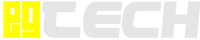


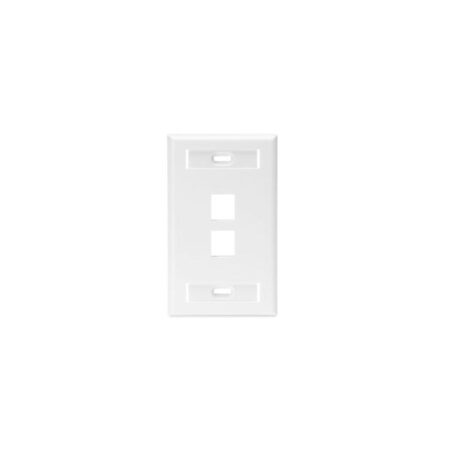












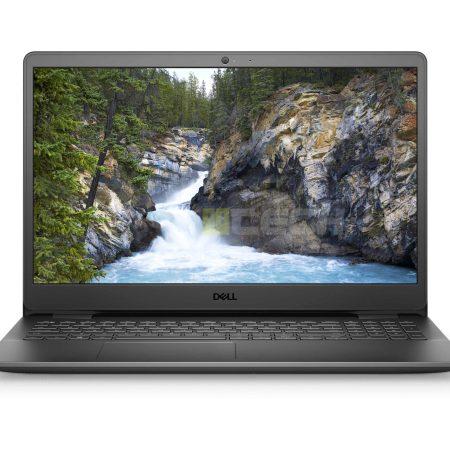



Reviews
There are no reviews yet.