HUAWEI IdeaHub B3
Video Player
00:00
00:00
IdeaHub B3 supports a vast array of features, including 1080p HD cloud meeting, Bring Your Own Meeting (BYOM), Wi-Fi 6 for direct projection, and 16ms writing latency – serving as the versatile conferencing and display endpoint for today’s modern office.
Highlights
- BYOM: Bring Your Own Meeting (BYOM) with seamless transfer from personal devices to HUAWEI IdeaHub B3.
- AI-Powered Audio and Video: Auto-Framing Golden ratio layout and distortion corrections are supported. / DNN-based de-reverberation, 10 m sound pickup.
- Smart Office Collaboration: 16 ms ultra-low writing latency Writing on a digital screen has never been so smooth, thanks to a cutting-edge AI handwriting prediction algorithm.
- Professional-Level 4K Video Camera: Ultra-large photosite size doubles the signal-to-noise ratio (SNR). / Huawei-developed AI algorithm ensures true-to-life, natural clarity.
- Enterprise-Level Information Security: CC EAL5+ high-level security certification for global commercial systems.
- Collaboration Unbounded: Multi-Window and App Multiplier deliver an enriched office ecosystem.
BYOM
-
- Transfer a video meeting from your PC to enjoy immersive multi-sensory meetings, made possible by IdeaHub’s camera, mic, and speaker systems.
- No apps or OPS.
- Supports mainstream cloud meeting apps, like Webex, Zoom, etc
AI-Powered Communication
-
- Two-person conversation mode means two speakers are displayed at the same time.
- Auto-Framing Golden ratio layout and distortion corrections are supported.
- Speaker tracking Intelligent sound source localization, keeping the speaker in the center position.
Smoother and Smarter Handwriting
-
- 16 ms ultra-low writing latency
- Switch colors, line thickness and more as you doodle away on screen
- Image insertion
- Handwriting recognition
Lowering the Screen with a Four-Finger Swipe
-
- Adjustable interface height
- Bringing an optimal office experience
Write on the IdeaHub, Save on the Small Screen
-
- Effortless Cross-Screen Annotation and Saving
- Smooth and efficient business reporting and team discussions
Wireless Projection
-
- Network not available? Password giving you pain? Just enable Wi-Fi on your IdeaHub and PC/mobile phone, and the IdeaShare app will automatically initiate a 4K projection, thanks to the innovative Wi-Fi direct projection technology.
Multiple Projection Modes for Different Scenarios
-
- Wired projection• Multiple types of cables (Type-C and HDMI)
• 4K UHD, delivering exquisite images
• Stable projection without Wi-Fi interference - App-free projection • Drop-down menu or NFC on Huawei devices
• One-click sharing without installing an app - IdeaShare app• Multiple endpoints such as computers and mobile phones
• Five mainstream operating systems
• Fast projection code entering - IdeaShare Key (Type-C)• Plug-and-play without network connection
• BYOM, seamless transfer of your meetings
• Dual-screen linkage in extended screen mode
- Wired projection• Multiple types of cables (Type-C and HDMI)
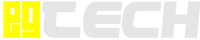

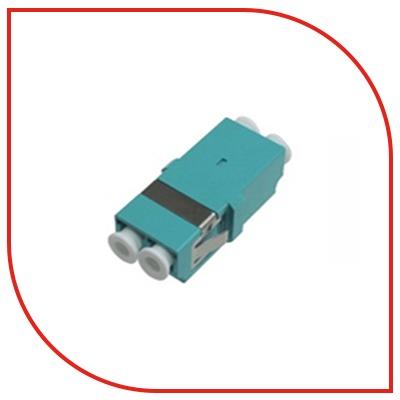





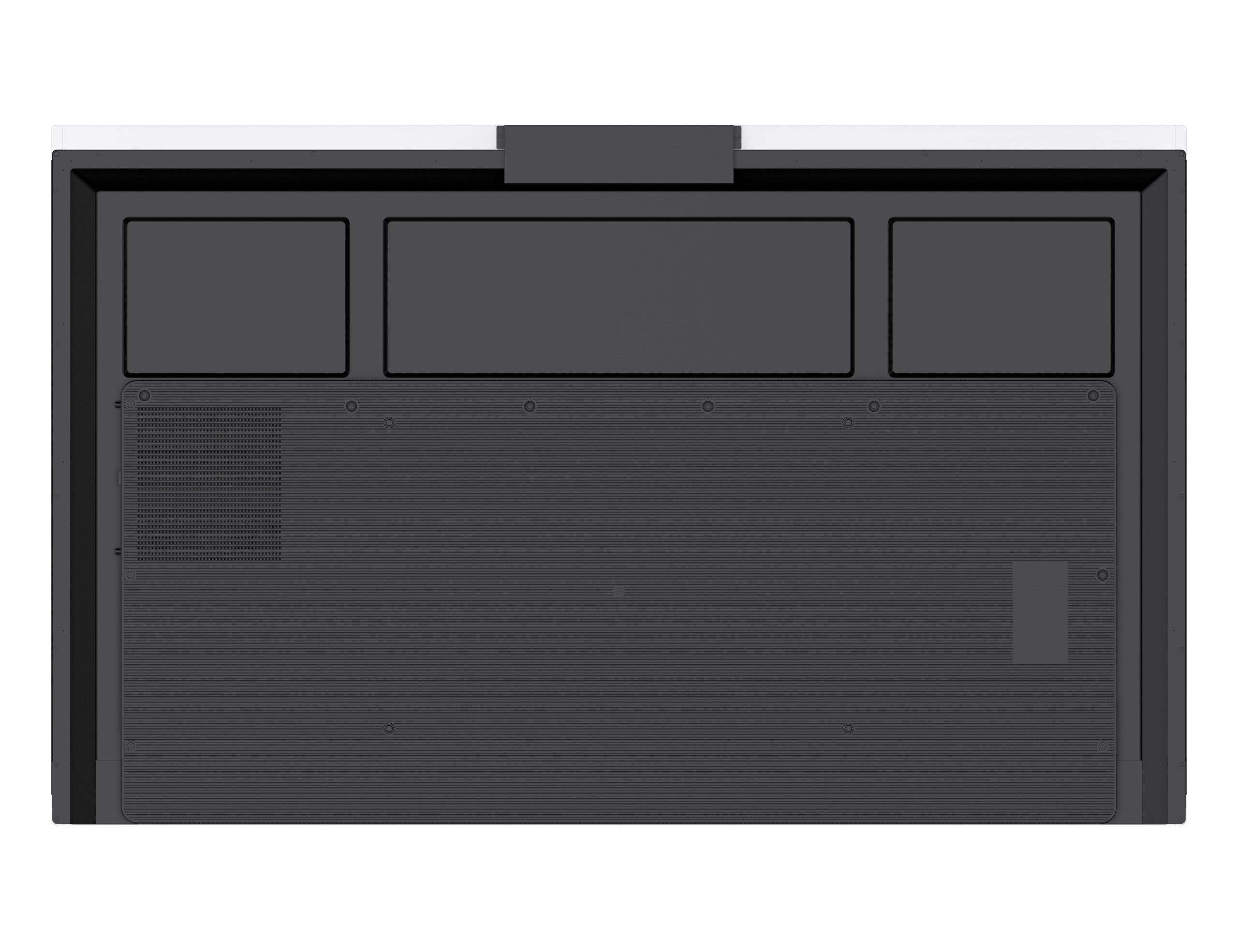









Reviews
There are no reviews yet.