Dell 24 Touch Monitor – P2418HT
Productivity at your fingertips.
- A hands-on work experience: Experience a more active, comfortable workday with two-handed touch control navigation and an articulating stand.
Work from any position: An articulating stand transitions from a standard desktop monitor to a downward 60-degree angle touch orientation. It also supports extended tilt and swivel capabilities, so you can adjust the screen to your task or a more comfortable position. Plus, a protective cushion offers a durable buffer against bumps when the stand is fully compressed.
See clearly: State-of-the-art Advanced In-Cell Touch technology eliminates the need for the glass screen found in traditional monitors, delivering an anti-glare surface that reduces distracting reflections and fingerprints. The result is a smooth display with improved clarity that’s easy on the eyes.
A seamless view: An ultra-thin bezel is a stylish, elegant way to achieve unobstructed views when working across multiple monitors.
- Outstanding usability: Full HD resolution, wide viewing angles and ComfortView™ deliver a screen that’s easy on the eyes.
Stunning views: Full HD resolution and an 8 million to 1 dynamic contrast ratio create an exceptional quality display. See consistent colours and effectively collaborate across the 178ᵒ /178ᵒ wide viewing angle enabled by In-Plane Switching Technology.
Work comfortably: Enjoy an anti-glare, flicker-free screen with ComfortView™, a feature that filters out harmful blue light emissions. Plus, it’s TUV Certified.
Freedom from clutter: Collaborate in an organised workspace with a thoughtfully designed cable management system. Cable routing prevents cables from getting in the way when your monitor stand is adjusted down, while a cable sleeve binds them together. Connectivity ports are discreetly concealed by a cable cover.
- Do more in your workday: Multitask with the Dell Display Manager and enjoy extensive connectivity options so you can work to your fullest potential.
Multitask: The Dell Display Manager software lets you multitask and save time. Quickly tile and view applications side by side with the Easy Arrange feature. Customise and pre-set the colour settings of your applications with Auto-Mode.
Connectivity ports: Extensive connectivity ports including VGA, DP, HDMI, USB3.0 and USB2.0 allow you to easily connect to a wide range of devices.
Ideal for multiple layouts: Adapt to different office layouts thanks to VESA-compatibility. Choose to mount your monitor to the wall or attach it to monitor arms and enjoy a more flexible workspace.
| Display | |
| Diagonal Viewing Size | 60.47 cm / 23.8 Inches |
| Panel Type | In-Plane switching Technology |
| Preset Display Area | 527.04 mm x 296.46 mm |
| 20.75" x 11.67" | |
| 156246 mm² (242.15 inches²) | |
| Contrast Ratio | 1000: 1 (typical) |
| 8 Million: 1 (Dynamic) | |
| Backlight Technology | LED |
| Brightness | 250 cd/m² (typical) |
| Adjustabililty | Height adjustable (90 mm) |
| Tilt (-5° to 60°) | |
| Swivel (-30° to 30°) | |
| Response Time | 6ms (gray to gray) |
| Viewing angle | (178° vertical / 178° horizontal) |
| Color Support | Color Gamut (typical):84% (CIE 1976), 72% (CIE 1931) |
| Color Depth:16.7 Million colors | |
| Pixel Pitch | 0.275 mm x 0.275 mm |
| Display Screen Coating | Antiglare with 3H hardness |
| Aspect Ratio | 16:09 |
| Maximum Preset Resolution | 1920 x 1080 at 60Hz |
| Pixel Per Inch (PPI) | 93 |
| Wireless Charging Feature | N/A |
| Dell Display Manager Compatibility | Yes, Easy Arrange and other key features |
| Remote Asset Management | Yes, via Dell Command |Monitor |
| Audio Output | Optional Dell 2.0 Speaker System - (AE215) |
| Connectivity | 1 x DP (ver 1.2) |
| 1 x HDMI (ver 1.4) | |
| 1 x VGA | |
| 1 x USB 3.0 ports - Upstream | |
| 2 x USB 3.0 ports - Side (including 1 x USB3.0 BC1.2 charging port) | |
| 2 x USB 2.0 ports - Bottom | |
| 1 x Analog 2.0 sudio line out (3.5 mm jack) | |
| Built-in Devices | USB3.0 super-speed Hub (with 1 x USB upstream port, 2 x USB3.0 and 2 x USB 2.0 downstream ports, including 1x USB 3.0 BC1.2 charging port) |
| Dimensions & Weight | |
| Height with stand (Compressed ~ Extended) | 323.2 mm ~419.6 mm / 12.72" ~16.52" |
| Width with stand | 537.8 mm / 21.17" |
| Depth with stand | 234.8 mm / 9.24 inches |
| Height without stand | 321.4 mm / 12.65" |
| Width without stand | 537.8 mm / 21.17" |
| Depth without stand | 54.1 mm / 2.13" |
| Weight (panel only - for VESA mount) | 3.12 kg / 6.88 lb |
| Weight (with packaging) | 9.50 kg / 20.94 lb |
| Power | |
| Voltage Required | 100 to 240 VAC / 50 or 60 Hz ± 3Hz / 1.5 A (typical) |
| Power Consumption (Operational) | 16W (Energy Star) |
| 18W (typical) | |
| 52W (maximum)/16W (Energy Star) | |
| Power Consumption Stand by / Sleep | Less than 0.3W |
| What's Included | Monitor with stand |
| 1 x Cable cover | |
| 1 x Cable sleeve | |
| 1 x Power cable | |
| 1 x DP Cable | |
| 1 x VGA Cable | |
| 1 x USB 3.0 upstream cable (enables the USB port on the monitor) | |
| Drivers and documentation media | |
| Quick setup guide | |
| Safety Information | |
You must be logged in to post a review.
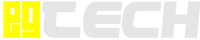


















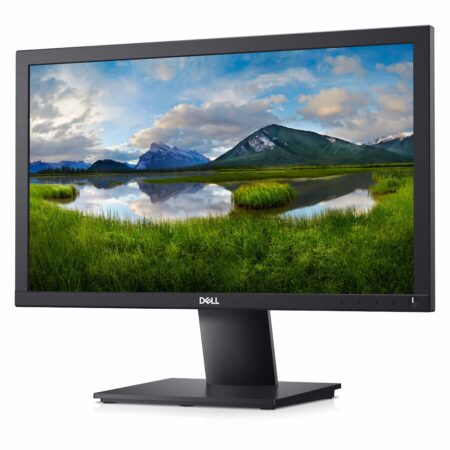










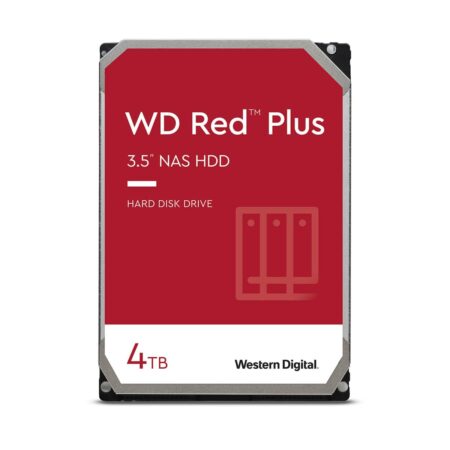



Reviews
There are no reviews yet.